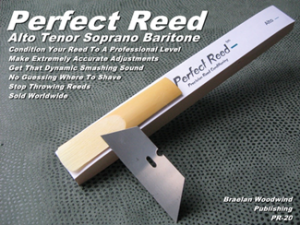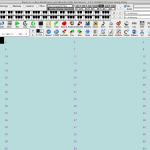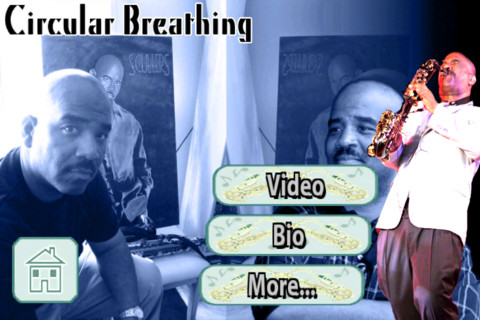There are two BIG players in the music notation field. Sibelius and Finale. The future of Sibelius is sort of up in the air as they sacked their great development team due to Avid, the parent company, having issues (they also sold off the M-Audio line of products at the same time). Meanwhile, MakeMusic got bought and the new owners pledged to continue making Finale, but not at it’s regular yearly update cycle.
So we went about 2 years with Finale 2012. It works, but it has issues like all software. Now, they have just released Finale 2014. It is REALLY hard to tell what the new stuff is or why you should update to it. Luckily, Jari Williamsson has an excellent review of what is new. I’ll bullet point what I think are interesting features and list some big reasons NOT to update.
New and Interesting Features:
- Export To Finale 2012 and new File Format (which shouldn’t change in future versions of Finale)
- Keyless Scores and Instruments
- Anchored Hairpins and Measure-attached Smartshapes
Those are basically the new/interesting things in Finale 2014. It’s easy to do a keyless score now, and when you do crescendos and stuff, it will smartly adjust the size of them. Finally. And the stupid program can finally….or Finale…..no no, finally…..save to older versions and future versions of Finale won’t have to convert files to the “new” format every time they are opened.
Yes, there are some other “new” features. Supposedly it’s all Cocoa on the Mac, meaning the UI looks more Mac-like now. Supposedly, didn’t really notice when I was using the demo. New sound engine and playback and more Garritan sounds. Ok……now anyone that uses Finale for playback….really? I mean, it’s NEVER worked well for me, and the playback is Cheezy at best. The Garritan sounds, while very great sounding in 2001, are not really that great sounding now. Plus, Finale isn’t 64bit, so you can’t really load up a huge sample orchestra in Finale and have it play.
Oh, and Notemover is back. What? Don’t remember when Finale had Notemover? They killed it off a few versions ago and replaced it with this “universal selector” thing, which I think was actually the way to go (though it has some issues in how it works). Well, Notemover is back…..
Ok, so, what is the BIG issue with Finale 2014 that will prevent me from upgrading. TGTools does not work with it. What is TGTools? It’s a plugin that allows all sorts of things to be done in Finale, and I find it essential in using Finale. For teaching I use the Add Pitch Names tool ALL THE TIME, and I use various alignment tools, and Custom Chord Styles for doing / chords in Finale (like doing a F7/C chord). I have no clue if the author is going to update it or not, as he never “officially” updated it for any version of Finale past 2010 (2011, 2012 worked with it). MakeMusic also seems to have bought or obtained parts of TGTools and has been including them in Finale for a few versions (2009 or 2008 was the first?). But unless this tool is updated, I will have to stick to Finale 2012.
So, what is the verdict? I still think Finale is better than Sibelius. It has way more flexibility in how it works, and you can get your scores to look however you want. And the company seems to be moving forward and has modernized Finale (on the Apple side). I’m not really sure what “new” notation features can be added that people really would go “oooo, now that is a great idea”. I mean, it is sort of like Snow Leopard (Mac OS X 10.6). They had Leopard (Mac OS X 10.5) (or rather Finale 2012). It worked great, had a few issues, but generally worked great. What to do next, lets gut a bunch of it and modernize it. Exactly what Apple did with 10.6. Not a lot of new features, but improvements and forward thinking changes (like a stable file format). It’s not fully 64bit….yet, but it’s moving that direction. It still needs a LOT of improvements in the audio playback department, and MakeMusic needs to start moving it towards more DAW-ish like playback.
So….if you are just getting into the notation game, and have to choose between Sibelius and Finale, it’s really close. It has been for a while. They both basically do the same thing, just Finale gives you 10 ways to do it, and Sibelius gives you 4 ways but really wants you to use what it thinks is best. Until Avid shows some commitment to Sibelius, I would say that it is going to languish. It supposedly has issues on the latest Mac OS X (10.9), as does all of Avid’s stuff. Avid has NEVER been known to be fast/timely/quick/responsive to updating their products. As a former ProTools user who waited 8 months for Avid to “certify” ProTools on a new Mac OS (which came with the Mac, and I had no choice but to use), I know Avid. That being said, I’d run away from Sibelius. What if you get a new Windows 8.1 or MacBook Pro, and Sibelius just stops working? And Avid says “it isn’t certified yet”. End of story until it is “certified”. I’ve never had issues with MakeMusic software not working. Every OS it just runs, even Finale 2008 still runs on my Mac. Amazing.
I’d go Finale. It seems to be moving forward, and it pretty much has all the features you could ever want in a notation package.