I do a LOT of scripting. From writing Bash shell scripts, to Python code to AppleScripts, I do a lot of coding. It makes life easier. Why reinvent the wheel when you can script it once and be done with it.
Anyhow, since about 2011, I’ve been formatting things for use on an iPad. One thing you can do to get your printed things out of Finale on to an iPad easy is to format the page for an iPad. Sadly, there is no “default page setting for iPad” thing in Finale. However, with a little bit of FinaleScript-ing, you can format things for an iPad. Here is my script
This script basically sets your top page at .5″, left and right to 0.10069 and then the bottom to .12153. These are sorta the settings I found that look good on an iPad. I leave just a little bit of boarder “whiteness”.
The script can be fired off by doing a Ctrl + Opt + Shift + I, or from the FinaleScript menu.
Enjoy!









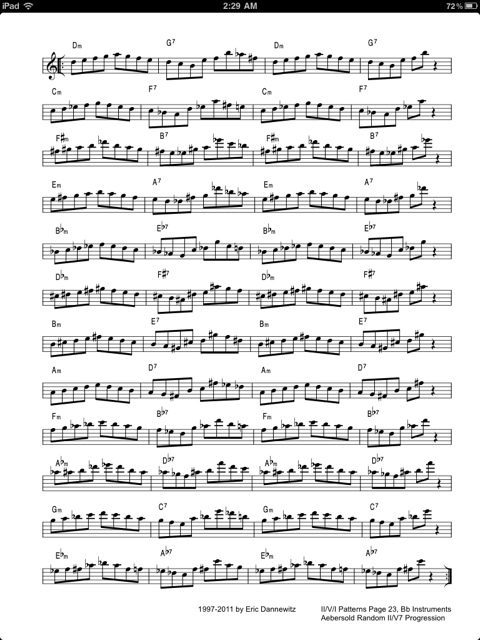

 Random II-V Patterns - Bb (iPad) (4.9 MiB, 94 hits)
Random II-V Patterns - Bb (iPad) (4.9 MiB, 94 hits)