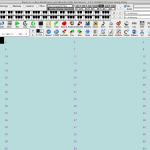Another year, another release. These are more refinements to the venerable program, but it’s still great the program is continuing to get better in every release.
Only concern is that this program is still an Intel program. They don’t have a Universal version of it yet that can run natively on M chipped macs. Which seems like that should be a priority in Band in a Box 2026 as Apple has eliminated Intel from it’s computer lines now.
 while it’s a little better than it was, it still has a LOT of issues. First, you can’t really get rid of any of the unnecessary buttons. Like say you never ever are going to use the Video Help. Or you never want to do StyleMaker. Or the Jukebox mode. You are stuck with them.
while it’s a little better than it was, it still has a LOT of issues. First, you can’t really get rid of any of the unnecessary buttons. Like say you never ever are going to use the Video Help. Or you never want to do StyleMaker. Or the Jukebox mode. You are stuck with them.