There are a LOT of sites that are posting top 10 albums of the year. I thought I’d post my favorites. In no particular order. There were a lot I left out….:-(
Gordon Goodwin’s Big Phat Band – That’s How We Roll iTunes,amazon. Duh….obviously.
Christian McBride Big Band – The Good Feeling iTunes,amazon. Love that there are more Big Bands starting up and sounding amazing other than the already amazing Gordon Goodwin Big Phat Band.
Alma Adentro: The Puerto Rican Songbook iTunes,amazon. Latin jazz music is awesome, and Miguel is the master of it. Great album.
John Escreet – The Age We Live In iTunes,Amazon Great album with Dave Binney.
Captain Black Big Band – Captain Black Big Band iTunes Another Big Band? Yep.
Tony Bennett – The Best Of The Improv Recordings iTunes,Amazon Haven’t really been a fan of Tony’s. I generally thought his singing was too commercial, to….scripted? Not these recordings. More like Sinatra….which is good.
Omer Avital Quintet – Live at Smalls iTunes,Amazon Great, tight group.
Scott Hamilton & Dusko Goykovich – Tight But Loose iTunes,Amazon I never tire of listening to Scott Hamilton. He is in the top of my favorite tenor players.
Richard Cheese – Live At The Royal Wedding iTunes,Amazon Need a Weird Al jazz person? Except not PC? Then Richard Cheese is your man.
Ken Peplowski – In Search of… iTunes,Amazon Clarinet and saxophone played awesome? Yup. Peplowski is great.

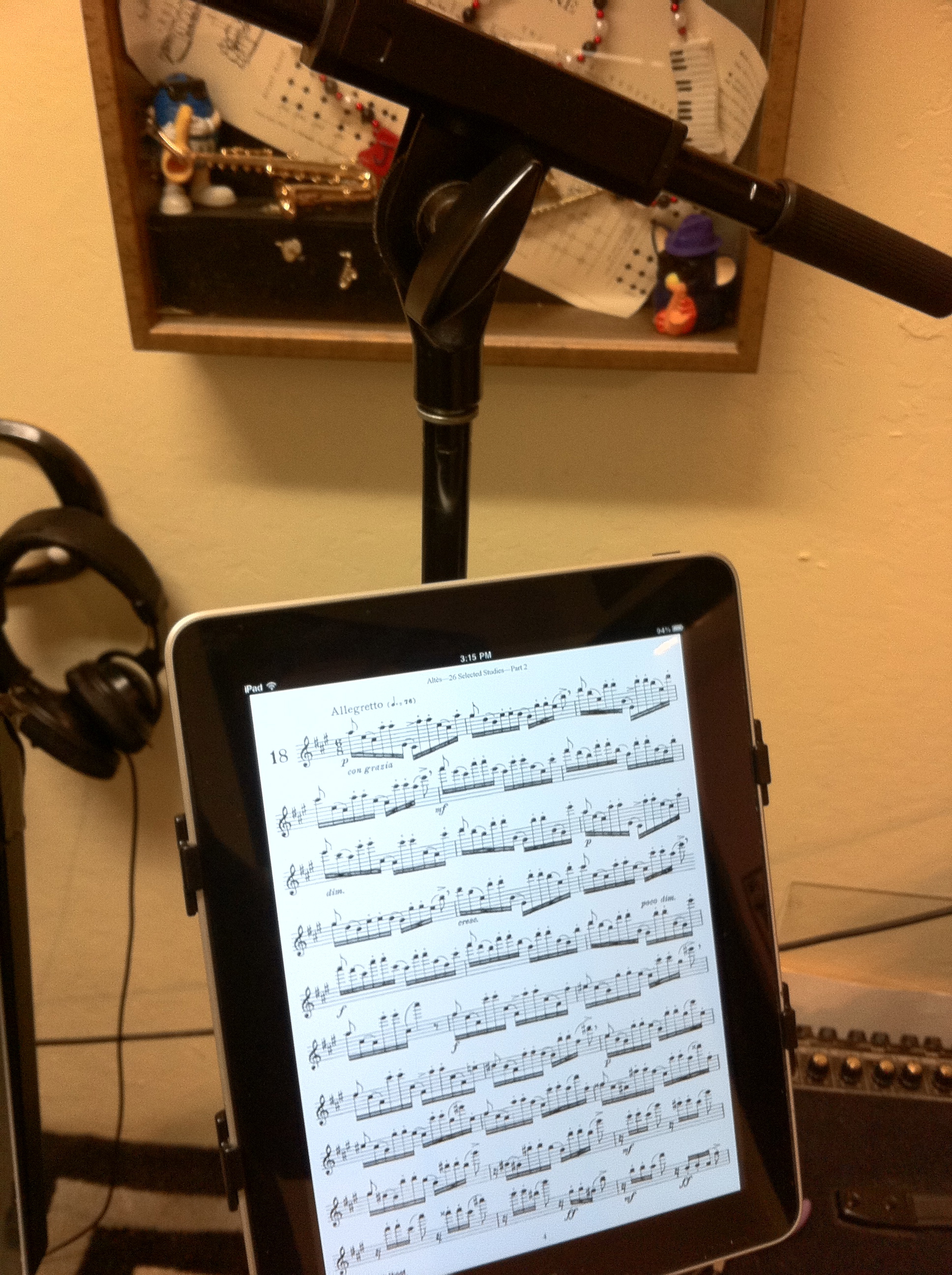














 Greg Fishman has a number of excellent books out. I’ve reviewed and highly recommend his Jazz Etudes Book
Greg Fishman has a number of excellent books out. I’ve reviewed and highly recommend his Jazz Etudes Book 




